If your WordPress website is suffering from poor performance, it could be time to give pace a chance. Optimising WordPress is a huge talking point online given the prowess of the website building platform. With over 35% of the internet powered by WordPress, the secrets of getting the most out of the platform are highly sought after.
Your website performance and speed could directly affect the levels of traffic you welcome as well as your sales or conversions. So it’s important to dedicate some time towards looking at how to get the most out of WordPress.
With this in mind, let’s go through some of the best tips and tricks for how to power up your WordPress and win more satisfied visitors in the process.
The Importance of Pace
Achieving a high-performance WordPress site can sometimes involve changing the look of your website. You may love your landing page with its high volume of images and videos welcoming new visitors, but if these aesthetics come at the cost of speed then it’s worth getting rid.
Speed is important because major search engines like Google rank faster performing websites more favourably when users enter relevant queries. Fundamentally, if you want to rank higher on Google’s list of results, speeding up your pages should be your first port of call.
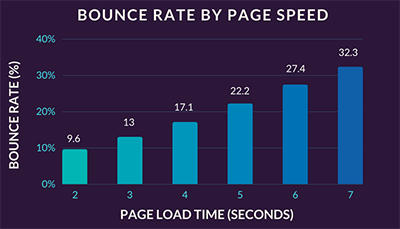
Statistically speaking, if your website has a loading time that’s any longer than two seconds, you’re likely to see significant rises in bounce rates. In fact, nearly one-third of visitors will bounce back off of your website if they experience a wait of seven seconds before your page loads. Speeding up your WordPress is the key to keeping visitors interested.
If you’re running an eCommerce site, it’s worth knowing that online shoppers are typically among the most impatient browsers online. This means that it’s imperative to build a website that performs well before looking at the aesthetics.
Of course, to better understand the need for improvements within your pages, it’s first vital to test the speed of your website.
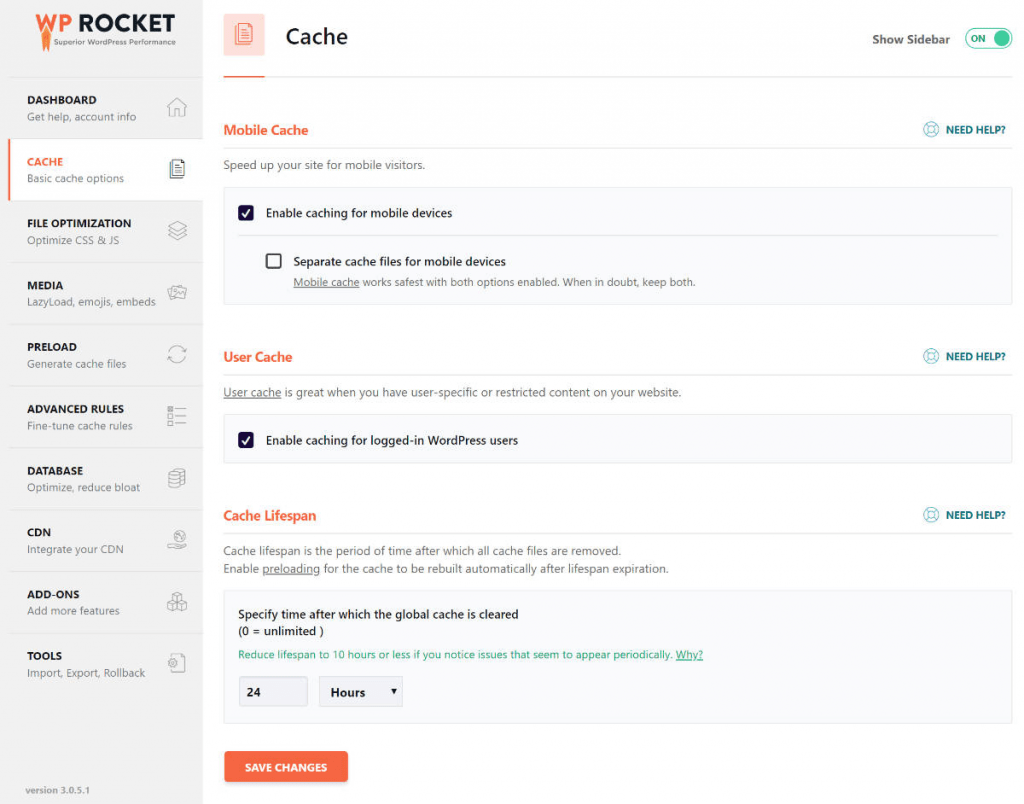
There are plenty of factors behind why a website could be slow. The page size is one of the more common root causes, but generating too many requests can turn an otherwise quick website slow. Page caching also features heavily in powering up websites and, as pictured above, plugins like WP Rocket and WP Fastest Cache can really help in eliminating the user cache and mobile cache that WordPress pages hold.
To gain a better understanding of the speed of your website, it’s worth using one of the free tools available like WebPageTest.org, or PageSpeed Insights. These tools will run tests on the pace of your site and report back where any shortcomings may have occurred.
Now you’re more aware of how your website fares in terms of pace, let’s look at some of the most effective ways of speeding your WordPress pages up:
1. Choose Your Host Wisely
The key factor that affects the speed of a website boils down to the quality of the hosting provider that you’re using. Taking a cost-effective approach when setting up your website may seem like a good idea when you’re starting out, but as soon as you start attracting heavier levels of traffic, your hard work could all be undone as users are met with slow loading times and offputting delays in viewing content.
If you’re looking to set up a website that you’re planning to scale at a quick rate, it’s a good idea to avoid shared hosting plans. While many providers of shared hosting can promise ‘unlimited’ bandwidth, there are plenty of hosts that struggle to perform during peak times, due to higher levels of usage. Uptime can sometimes be worse affected by shared hosting plans too.
Fortunately, web hosting has evolved in recent years to offer more dynamic subscriptions for website owners. Cloud hosting generally offers better levels of performance across the board and as the technology grows, the prices associated are becoming more affordable. Hosting providers like DigitalOcean and SiteGround are particularly strong choices when it comes to affordable cloud hosting plans.
2. Power Up Your CDN
Content Delivery Networks tend to be the difference between overcrowded busy websites and well-scaled popular pages. If you hold ambitions towards building a popular online presence, whether it’s for marketing or eCommerce purposes, it’s worth looking into your CDN options.
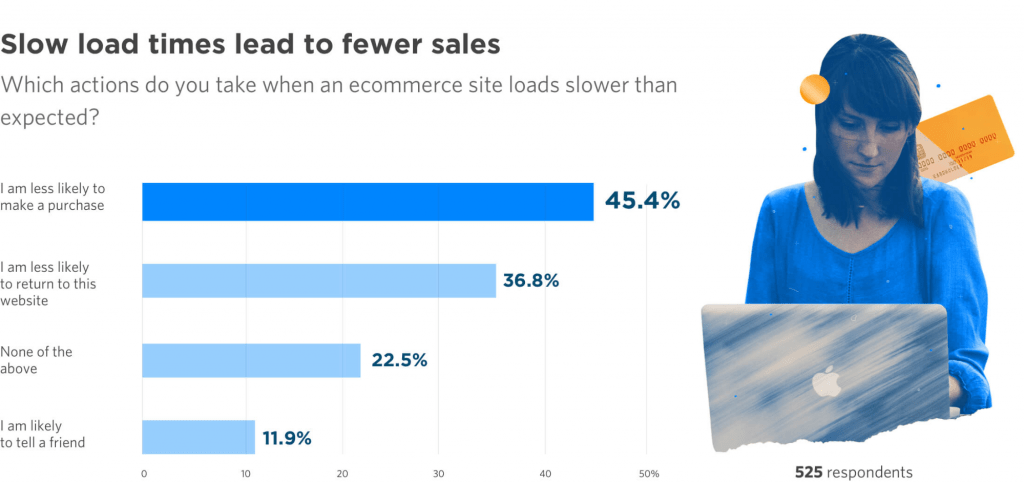
As the chart above shows, slow loading times can carry serious adverse effects for your website’s sales. In a survey conducted by Unbounce, nearly half the respondents confirmed that they would be less likely to make a purchase from an unexpectedly slow eCommerce site.
In a nutshell, CDNs help to speed up your pages by taking all of the static files on your site like CSS, Javascript and images, and allowing visitors to rapidly download them by automatically placing the files on servers that are positioned as close as possible to their browsing location.
Platforms like StackPath are particularly effective when it comes to providing functional CDNs to WordPress websites. However, if you’re looking for a more cost-effective option when it comes to using a good Content Delivery Network, there’s a WordPress plugin called Free-CDN that can help users to optimise their content delivery without having to spend money on getting it set up.
3. Look After Your Images
Another key reason behind why your WordPress website is underperforming may be down to the size of the images embedded on your pages.
Of course, images can make or break websites and no one wants to spend time browsing a plain site that carries no aesthetics. Luckily there are platforms dedicated to lowering the size of your images without them suffering from any losses in quality.
It’s possible to manually optimise your website’s images with Google Chrome’s PageSpeed Insights extension – however, this process isn’t recommended for users who may not be quite as computer literate as more experienced web developers.
Luckily, there are plenty of platforms that help website owners to reduce the mass of their image files without compromising on its clarity or quality. Notably, WP Smush is a highly effective platform for quality picture compression, while Optimole also does a great job.
4. Keep your WordPress Database Clean
Keeping on top of your unwanted data files within your website’s database will keep its size as minimal as possible – helping to accelerate the speed of your pages. This is a relatively quick and easy fix that may only require the occasional spring clean whenever you make significant changes to your website.
Not only does cleaning up your database help the pace of your pages, but it will also lower the size of the backups that are taken.
Be sure to keep your comments section free of spam and occasionally delete those drafts that you’ve kept unfinished for the past eight months. If they’re not going to be published then they’ll only serve to slow you down.
5. Get Rid of Bad Traffic
The sad reality of life as a website owner is that a lot of your traffic will inadvertently turn out to be robots flitting around your pages. In fact, over half of the visitors that your website receives will consist of both ‘good’ and ‘bad’ bots perusing your site.
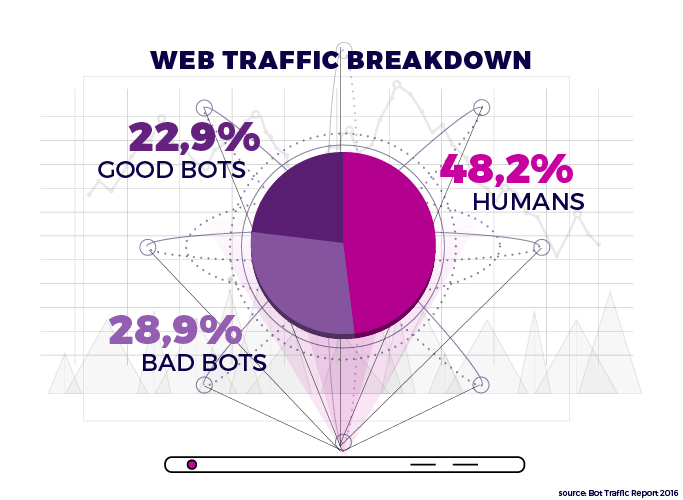
While good bots help to index your site and pass on your metadata for Google to effectively rank your pages, bad bots can carry more severe consequences, and may significantly slow your website down for human visitors along the way.
There are plenty of options available for gaining analytical insights into the quality of traffic that you receive, and website performance analysis tools like Finteza provide rich traffic quality insights as well as information about where your bots are coming from – which can help to plug up any low-quality backlinks.
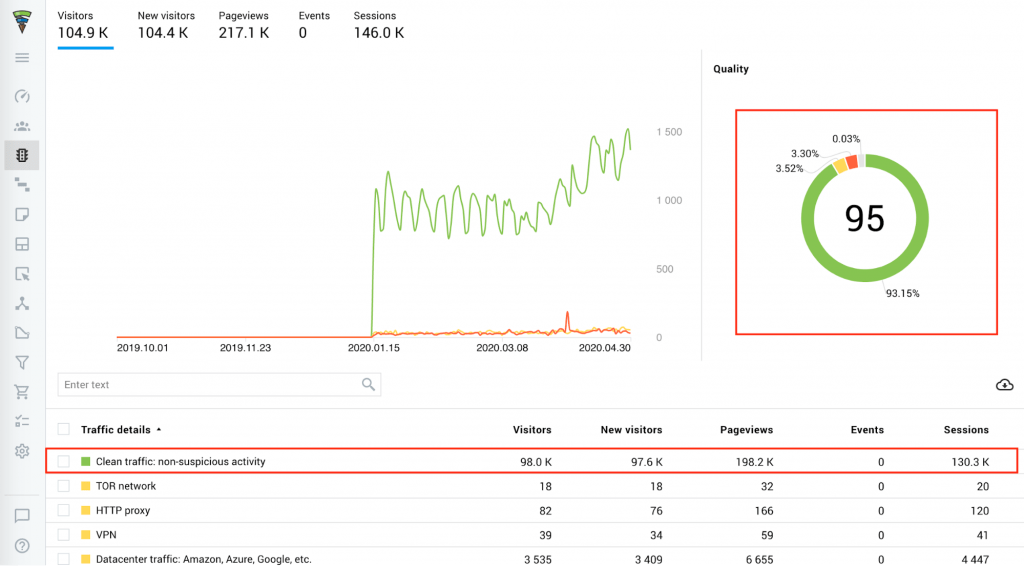
Stopping bad traffic can be as simple as running edits on your robots.txt file, and tools like Blackhole PRO can be effective in banishing your bad bots into cyberspace.
6. Perform a Plugin Cleanup
Some of the most effective ways of keeping your WordPress website running as fast as possible involve simple and easily actionable spring cleaning steps.
Another significant and easy step to take is to constantly review the usage you’re getting out of the plugins that you’ve installed on WordPress. Keeping your unused plugins clutters up the performance of your website and increases the mass of the backup files your hosts make.
Be sure to perform a plugin cleanup regularly and scrutinise the value that you’re getting out of every plugin that you have in place.
7. Get Rid of Pingbacks & Trackbacks
Another easy fix to optimise the speed of your WordPress website is to disable your Pingbacks and Trackbacks. Although they’re automatically built into your WordPress package, Pingbacks and Trackbacks show alerts for whenever your page or website receives a new link – causing plenty of strain on your servers.
While the actual purpose of both Pingbacks and Trackbacks can definitely be useful, it’ll help the performance of your website much more if you simply used Google Webmaster Tools to check the links that you gain and lose for your pages accordingly.
It’s simple to turn off your Pingbacks and Trackbacks, and the action can be done in your WP-Admin Settings page. Just select the ‘Discussion’ option when you access your settings page. While the difference may be marginal, in a climate where just a second more of waiting could be enough to cause thousands of would-be visitors to navigate away from a page, doing all you can to optimise the performance of your WordPress website could amount to a huge difference between success and failure for your site.

