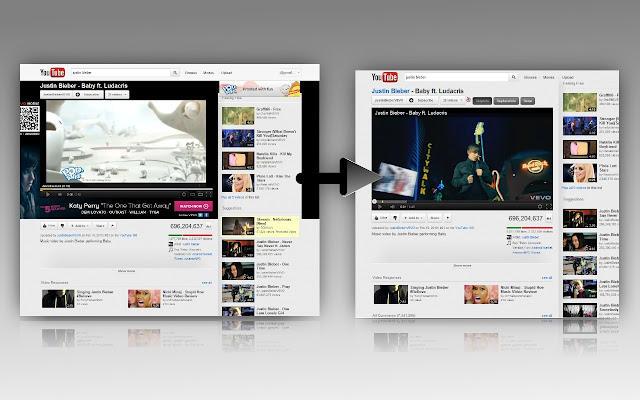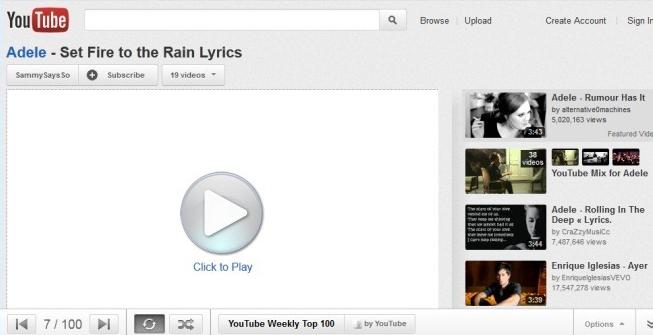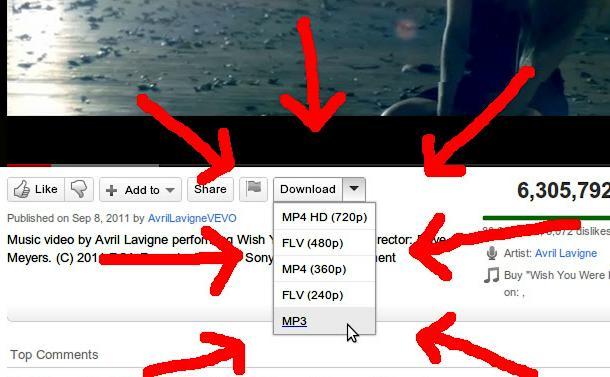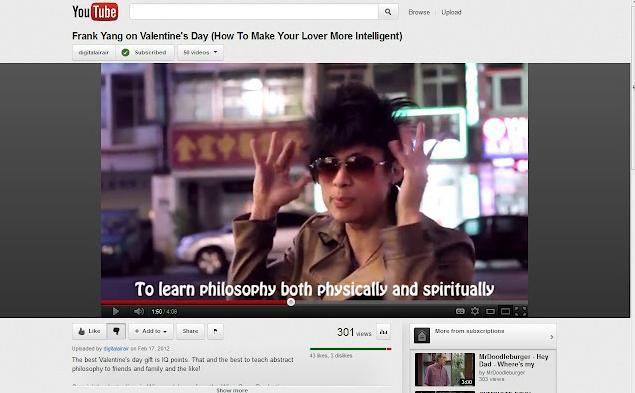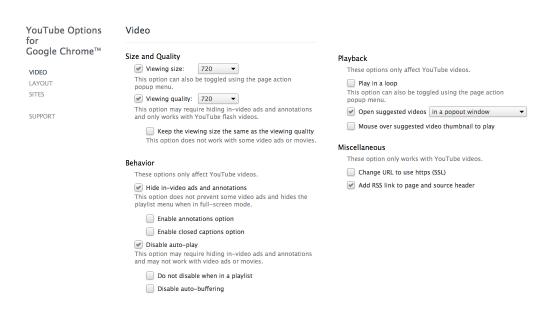You would be surprised to know that there are plenty of plugins for your favorite website “YouTube”. Most of the users don’t even know about it. So here are some of the best Google chrome extensions for YouTube which will make your YouTube experience worthwhile.
Turn Off the Lights:
After the installation of this, the screen around the video becomes automatically dim as soon as the video starts to auto play. so you can enjoy the clip with ease without any disturbance. And there are lots of other options to change the color of the dim background, opacity, “ambilight effect” etc.
YouTube Ads Block:
Most of the times when you are keenly about to see a video, an advertisement clip pops up and makes you impatient. This application automatically stops those ads and a “skip ad” button can be seen at the top.
YouTube Ratings Preview:
Those who like to view the most popular rated videos on YouTube can now judge videos before clicking on the link or can just skip the click if the ratings are low to any video.
YouTube Auto play Disabled:
Those who are fed up of auto play in YouTube can use this Google chrome plugin, which means no pre buffering. It’s especially for those whose net speed is low and open many YouTube tabs at a time, making the overall YouTube experience slow. User has to click anywhere on the screen to play the video.
YouTube Downloader:
Now, YouTube videos can easily be downloaded on the same YouTube page itself. Beside the share button, you can view a download button with a list of different downloadable file formats available.
YouTube Auto Wide:
YouTube Auto Wide application automatically increases the width of the video each time you enter a page. No need to click the enlarge button again and again.
YouTube Options for Google Chrome:
Using this you can alter the video and layout options like video sizing, video quality, play back, behavior, appearance etc. You can disable it when ever you want.